Use the audio control function when adding a microphone stream, screen sharing, audio, or video stream connected to the camera.
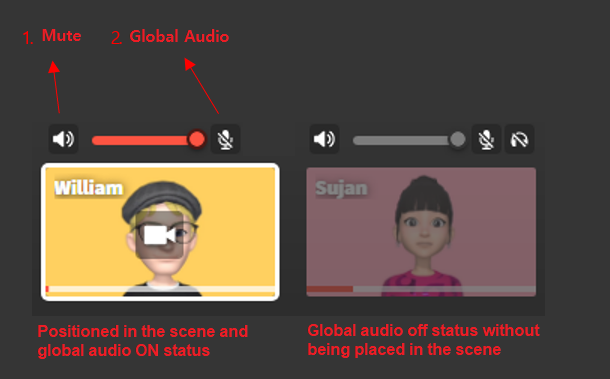
Control the sound with the audio functions on top of the added stream.
By default, the sound volume area is disabled if the stream is not placed in the scene or global audio is turned off.
1. Mute: Turn off the audio of the corresponding stream.
2. Global audio: Regardless of the audio arrangement in the scene area, the corresponding audio is transmitted unconditionally in the broadcast.
The above is the basic options. Adjust the audio according to the scene and broadcasting needs.