Update Notice - Mobizen v1.0.10
📱📱Start broadcasting with a camera on your mobile 📱📱
This update introduces new mobile stream add-ons. For those of you who didn't have a CAM at home or those who weren't satisfied with the quality of the CAM, simply connect the stream using a mobile camera.
You can add mobile streams by accessing through Chrome, Safari, and Samsung without installation on mobile.
Now, broadcast the video with your mobile device regardless of location!! 👍
1. Now start the broadcast with your mobile camera!!
Connect the camera of your mobile device stream to broadcast on Mobizen. Even without a CAM, you can use your mobile device's camera to broadcast in high resolution.
How to connect a mobile stream ![]()
- Click the + button in the stream area and select the mobile camera and the QR code will popup.
- Access the QR code with your mobile device camera or copy and enter the link of the pop-up windows in Chrome, Safari, and Samsung apps.
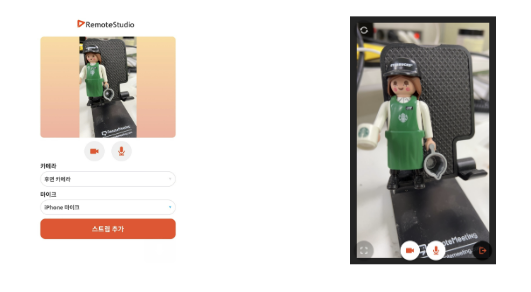
- The mobile stream-adding page will pop up with Chrome, Safari, and Samsung apps.
- The camera/microphone will be shown on the mobile stream-adding screen when the camera and microphone are allowed to be accessed.
- Click the Add Stream button to complete adding a mobile stream 👍
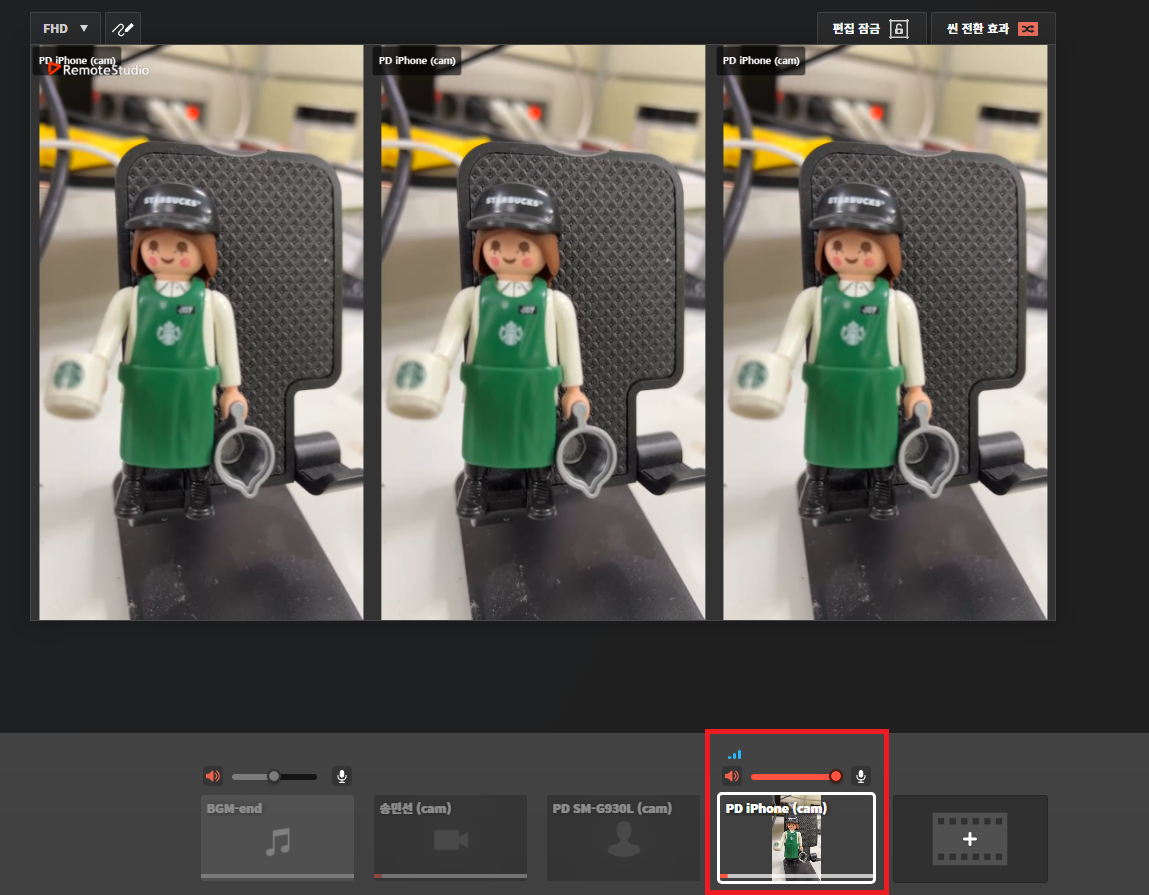
- Place the mobile stream on the canvas and it is completed!! 🎊
2. Put shadows and borders on images, streams, and text!🖍️
👏👏👏 Image, text, and stream editing capabilities are now available! The ability to edit text, images and streams have been updated with new features such as radius (round edges), shadow, and border additions.
How to use radius, shadow, and border💞
- Select an image, text, or stream and insert it into the canvas.
- Select the sources and the toolbar will be shown on the right side.
- Use the slider bar to adjust the radius, shadow, and border.
3. Send an email of invitation to speakers from the studio room!
There was a process of copying the link and delivering it to the e-mail when inviting speakers to the studio room. 😫 Now, directly send an invitation email from your studio room!
4. New Random function on the scene transition effect.🙋♂️
Try adding a random transition effect to switch your screen to various screen effects using!
How to use the scene transition effect
- Click the scene transition effect button on the upper right side of the canvas area.
- Click the Random on the transition effects to apply!
Mobizen Studio Team